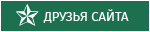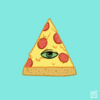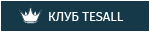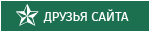This sort of LAA patch works excellent with the proper tweaks and oblivion setup. Unfortunately I highly suspect that the necessary tweaks will vary from machine to machine and largely depend on which mods you have present.
I will post the process that I went this through to get it to work on my system as a guideline for others trying to get similar results.
I run a fairly high-end system so unless you match the specs somewhat you might want to take this with a grain of salt.
The relevant system specs: x64 win7, 8gigs ram, 2 gigs video ram (crossfire 2 x 5850)
My oblivion setup: Stream version with obse
OBSE plugins installed: FastExit2, Opencities, OSR **** The OSR plugin was absolutely essential for this to work fully for me. ****
Memory hogging oblivion mods installed: QTP3.1, RAEVWD, Open cities reborn, UL compilation, AWLS, OOO, MMM, plus others. Bashed patch used with no dirty edits removed. (I'll spend the time to clean up my .esps when I have more free time.)
ALL oblivion graphical settings on Max. Using HDR plus AA 4x forced though graphic card controls.
Absolutely no low poly, efficient texture or similar mods installed to decrease memory usage.
Here are the basic stages I went through:
>>Max oblivion ram usage before plugin = 1.8gb
1. Installing the plugin for the steam version is slightly more complicated because you also need to apply the same fix to GameOverlayRenderer.dll found in you steam folder. To do this you need to use a utility such as CFF explorer to manual add an application uses >2Gb tag failure to add this tag to both files will result in absolutely no effect on memory usage. Detailed instructions can be found here
http://forums.steamp.../t-1308967.html near the bottome of the page.
***NOTE*** logging into steam in online mode after editing the GameOverlayRenderer.dll will trigger a steam update that will restore the original state of the file. To get around this you need to either edit the file after steam has started or only login in off-line mode. This gets tedious because you have to constantly redo the edit. The best way around this problem I've found is to place a .bat file on my desktop that replaces the file with a pre-edited one stored elsewhere.
I also applied the LAA changes to obse_steam_loader.dll though it was probably unnecessary. The steam version of obse seems to have no problem recognizing a patched oblivion.exe.
>>Max oblivion ram usage after plugin = 2.1gb
This was very disappointing at first and I tried a lot of things to get this to work properly. I found installation of Streamline did not help and actually seemed to decrease the memory usage to around 1.9gb. Deactivating OSR had no effect.
Eventually I found a setting that work and I will post the rather simple instructions. Unfortunately these are unlikely to work for everyone. However, as they may help a few people out there I will supply them.
2. Install a fresh copy of OSR (
http://www.tesnexus....le.php?id=23208). Likely just replacing the OSR ini with a fresh copy will be enough.
3. edit the sr_Oblivion_Stutter_Remover.ini file setting Master\bReplaceHeap to 1.
>> Max oblivion ram usage after OSR change > 2.6Gb.
Here's a screenshot.
Actually I am unsure what the max ram cap is now since I haven't crashed at all after making that simple OSR change. The game runs smooth as hell and even exists without a crash.
Hopefully this same fix works for some else out there as well. If it doesn't I would suggest trying to play around with other OSR settings. I would suggest starting by changing the mode of the Heap\iHeapAlgorithm and other suggestions found in the OSR text file.
P.S. I do not mind questions about clarification. However do not ask for step by step instructions. If you don't know enough about oblivion modding or windows to follow more general instructions give up now.