

RAID Shadow Legends DMRA FMRA Armor Separated Into Parts 1.2
RAID Shadow Legends DMRA Armor Separated Into Parts (SIP)
IMPORTANT!!!
PLEASE FOLLOW/TRACK THIS MOD, FOR THERE ARE STILL MODS COMING SOON IN THE NEXT VERSIONS!!!
Description
=========
v1.2
====
Added Word Bearer & Commander armor & weapon from the game RAID Shadow Legends, and separate them into parts to customize your character's appearance.
Revised all neck guard/collar from Arm Guards to Pauldrons in v1.0 & v1.1.
Added missing hair textures for Sigmunda race in v1.0.
v1.1
====
Added Misericord armor & weapon from the game RAID Shadow Legends, and separate them into parts to customize your character's appearance.
Added missing teeth & eyelashes textures in the v1.0 for Sigmunda & Misericord race too.
v1.0
====
Added weapon, shield & female version of Sigmund the Highshield's armor from the game RAID Shadow Legends, and separate them into parts to customize your character's appearance.
Notes from the Author
=====================
v1.0
====
This is the MOST DIFFICULT armor mod I've ever worked on!!! I almost gave up on doing it...
Because the armor tightly covered the entire body, there were many parts that connected together. So it's very difficult to convert it to a DMRA body.
But when I first saw the armor, I immediately fell in love.
Because I'm a male modder; and I love armor, knight and boobs, so the armor should be female version.
As I promised before, I no longer changed the shape of the armor on the chest area.
But I cut off the DMRA's breasts then replaced the texture with the texture of the armor, and then pasted it on the male's armor.
This is what I've called: THE REAL IMPLANT!
For those who have asked if there is a male version, there is a full armor option (NPC Highshield Armor) and Highshield Helmet (open) that can also be used by male characters.
I hereby present this mod to the Oblivion modding community. ENJOY!!!
Location
=======
Travel to Chorrol.
There is RAID Shadow Legends chest in the middle of the roundabout in front of the house.
*see the "ChestLocationMap" picture for the exact location.
v1.2
====
There are Word Bearer & Commander NPCs between the Mages Guild and the Fighters Guild in Chorrol.
Let's say they are... twin sisters.
You can take complete parts from the chest without having to kill them, because they are also good knights.
*see the "NPCLocation" picture for the exact location.
v1.1
====
There is Misericord NPC in front of Rimalus Bruiant's house in Chorrol.
You can take complete parts from the chest without having to kill Misericord; because she's a good knight.
*see the "Chest&NPCLocation2" and "RimalusBruiant'sHouseLocationMap" pictures for the exact location.
v1.0
====
There is Sigmunda (feminine form of Sigmund) NPC in front of Francois Motierre's house in Chorrol.
Sigmunda's hair is white like Sigmund's, but she is not old like Sigmund.
You can take complete parts from the chest without having to kill Sigmunda; because she's a good knight.
*see the "Chest&NPCLocation" picture for the exact location.
Automatic Open-Close Visor Feature
==================================
There are helmets with the name "NPC [helmet's name]" that are scripted, so when the weapon is sheathed, the helmet's visor will be closed.
And so when the weapon is unsheathed, the helmet's visor will be opened.
Helmet FOV Feature
================
v1.2
====
Equipping helmet with Open or Closed visor will mask parts of your screen in first person view to simulate decreased field of view (FOV) due to the visor's eye-slit.
*see the "FOVHighshieldHelmet" picture for the view from the inside of the helmet/veil.
PREPARE YOURSELF FOR THE MOST REALISTIC-BUT-LIMITED VISION EXPERIENCE!!!
But it can be dumped by doing one of these options below:
a. delete fov_59 & fov_60 from
":Data\Meshes\Characters\_male\IdleAnims" directory path
b. delete fov_59 & fov_60 from "Data\Textures\FOV" directory path
c. deleting HelmetFOV.esp from Parent Masters by:
i. opening TES CS
ii. Single click RaidSL.esp
iii. Single click HelmetFOV.esp on below right box, then press Delete button. It will ask you to delete it, say YES.
iv. Open RaidSL.esp, then save.
v. Then delete HelmetFOV.esp from ":Data" directory path.
v1.0
====
Equipping helmet with Open or Closed visor will mask parts of your screen in first person view to simulate decreased field of view (FOV) due to the visor's eye-slit.
*see the "FOVHighshieldHelmet" picture for the view from the inside of the helmet/veil.
PREPARE YOURSELF FOR THE MOST REALISTIC-BUT-LIMITED VISION EXPERIENCE!!!
But it can be dumped by doing one of these options below:
a. delete fov_57 & fov_58 from
":Data\Meshes\Characters\_male\IdleAnims" directory path
b. delete fov_57 & fov_58 from "Data\Textures\FOV" directory path
c. deleting HelmetFOV.esp from Parent Masters by:
i. opening TES CS
ii. Single click RaidSL.esp
iii. Single click HelmetFOV.esp on below right box, then press Delete button. It will ask you to delete it, say YES.
iv. Open RaidSL.esp, then save.
v. Then delete HelmetFOV.esp from ":Data" directory path.
WARNING!!!
This mod will overwrite skeleton.nif in "Data\Meshes\Characters\_1stPerson" directory path
Any other skeleton can cause the HelmetFOV to not appear on screen, because my HelmetFOV skeleton is "unique".
It was edited based on LAPF Standard 1st Person Skeleton, so it should be safe and could not bring visual glitches.
But it would be so wise if you backup your previous skeleton.nif first.
ANOTHER WARNING!!!
My HelmetFOV skeleton is not compatible with Enhanced Camera, because Enhanced Camera uses 3rd person body. HelmetFOV only appear for 1st person body.
Eye-slit Types
===========
v1.2
====
There are 2 different types of eye-slit:
1. Original (clear)
2. Optional 1 (darker face)
*see the Eye-slitTypes picture.
Just copy-paste the file; even during in-game, then unequip-equip the item to see the change.
v1.0
====
There are 3 different types of eye-slit:
1. Original (clear)
2. Optional 1 (darker face)
3. Optional 2 (total black)
*see the Eye-slitTypes picture.
Just copy-paste the file; even during in-game, then unequip-equip the item to see the change.
Bevor Types
===========
v1.0
====
Because Sigmund has Bevor (neck protector) attached to his cuirass, but due to Oblivion's head animation, there are 2 different types of Bevor:
1. Original (weighted to cuirass)
2. Optional 1 (weighted to helmet)
Just copy-paste the file; even during in-game, then unequip-equip the item to see the change.
Helmet on Hip
===========
v1.0
====
For screenshooting purpose, there is an option where the helmet hangs from the waist.
Pauldron Types
===========
v1.2
====
All Pauldrons now have neck guard/collar, while neck guard/collar was removed from Arm Guards.
v1.0
====
Because the sash and belt hang on the left pauldron, there is an option where the left pauldron is not attached to the sash and belt.
Real High Heels Feature
=======================
Equipping sabatons & NPC Armor for female character will add her height a bit; depends on how high the heels are.
Custom Race
===========
v1.2
====
There are Word Bearer & Commander Races for you to play as one of them in Oblivion.
v1.1
====
There's Misericord Race for you to play as Misericord in Oblivion.
v1.0
====
There's Sigmunda Race for you to play as Sigmunda in Oblivion.
There are 3 body shape ratio options:
1 : 1,
1 : 0.95,
1 : 0.90.
I like the 1 : 1 ratio. But when wearing full armor, sometimes Sigmunda looks too bulky.
So I give you 3 ratio options.
Requirements
============
1. RAID Shadow Legends DMRA Armor Separated Into Parts v1.0 & v1.1 https://www.nexusmods.com/oblivion/mods/52616
2. FMRA (Fankaizhi Manga Round Ass) Body Replacer https://www.nexusmods.com/oblivion/mods/52453
With the release of my FMRA (Fankaizhi Manga Round Ass) Body Replacer, any DMRA upperbody in this mod is being replaced with FMRA upperbody.
3. Oblivion Script Extender - OBSE - xOBSE: https://www.nexusmods.com/oblivion/mods/37952
4. Addon for Shield on Back v31 https://www.nexusmods.com/oblivion/mods/20572
PLEASE ENDORSE ALL THOSE MODS!!!
Mods Modified in This Mod
=========================
1. Room207's CCC hair & eyelashes mod http://undersunandsky.blogspot.co.id/2012/04/comprehensive-cosmetic-compilation-18.html
2. miss_onatop's Elves of Lineage II mod for the head mesh http://www.nexusmods.com/oblivion/mods/12424/?
3. -Ren-'s Rens Beauty Pack mod for the eyes meshes & textures https://www.nexusmods.com/oblivion/mods/4431
4. whalecakes' Miqote Race mod for the eyelashes textures http://www.nexusmods.com/oblivion/mods/36018/?
5. navetsea's F-INevOblivion skinset mod for the skin textures http://www.nexusmods.com/oblivion/mods/19021/?
6. 1HWeaponOnBack for SoB http://www.nexusmods.com/oblivion/mods/24541/?
7. HelmetFOV https://www.nexusmods.com/oblivion/mods/8991
8. Vipcxjs Real High Heels System https://www.nexusmods.com/oblivion/mods/36883
PLEASE ENDORSE ALL THOSE MODS!!!
Installation
=========
Place the data folder inside your Oblivion directory, replace any folders and meshes.
Permission
=========
Thanks to Plarium Games for the 3D models and textures.
Credits
======
Special Thanks to fejeena for helping me creating the script to open/close NPC Helmets automatically, and to make Helmet FOV works in-game.
Thanks to Bethesda for the game.
Thanks to my fellow countryman navetsea for F-Inev Oblivion skinset textures.
Thanks to heavywaters for the lightsaber's script that I modified.
Thanks to XMarksTheSpot for the Helmet FOV mod that I expanded.
Thanks to KittyInHiding for the conversion.
Last but not least: Thanks to all of you who like my kind of work. Can't wait to release another mod!
Requirements
1. RAID Shadow Legends DMRA Armor Separated Into Parts v1.0 & v1.1 https://www.nexusmods.com/oblivion/mods/52616
2. FMRA (Fankaizhi Manga Round Ass) Body Replacer https://www.nexusmods.com/oblivion/mods/52453
With the release of my FMRA (Fankaizhi Manga Round Ass) Body Replacer, any DMRA upperbody in this mod is being replaced with FMRA upperbody.
3. Oblivion Script Extender - OBSE - xOBSE: https://www.nexusmods.com/oblivion/mods/37952
4. Addon for Shield on Back v31 https://www.nexusmods.com/oblivion/mods/20572
How to install a mod
Place the data folder inside your Oblivion directory, replace any folders and meshes.


































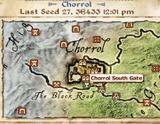
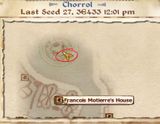




Комментарии